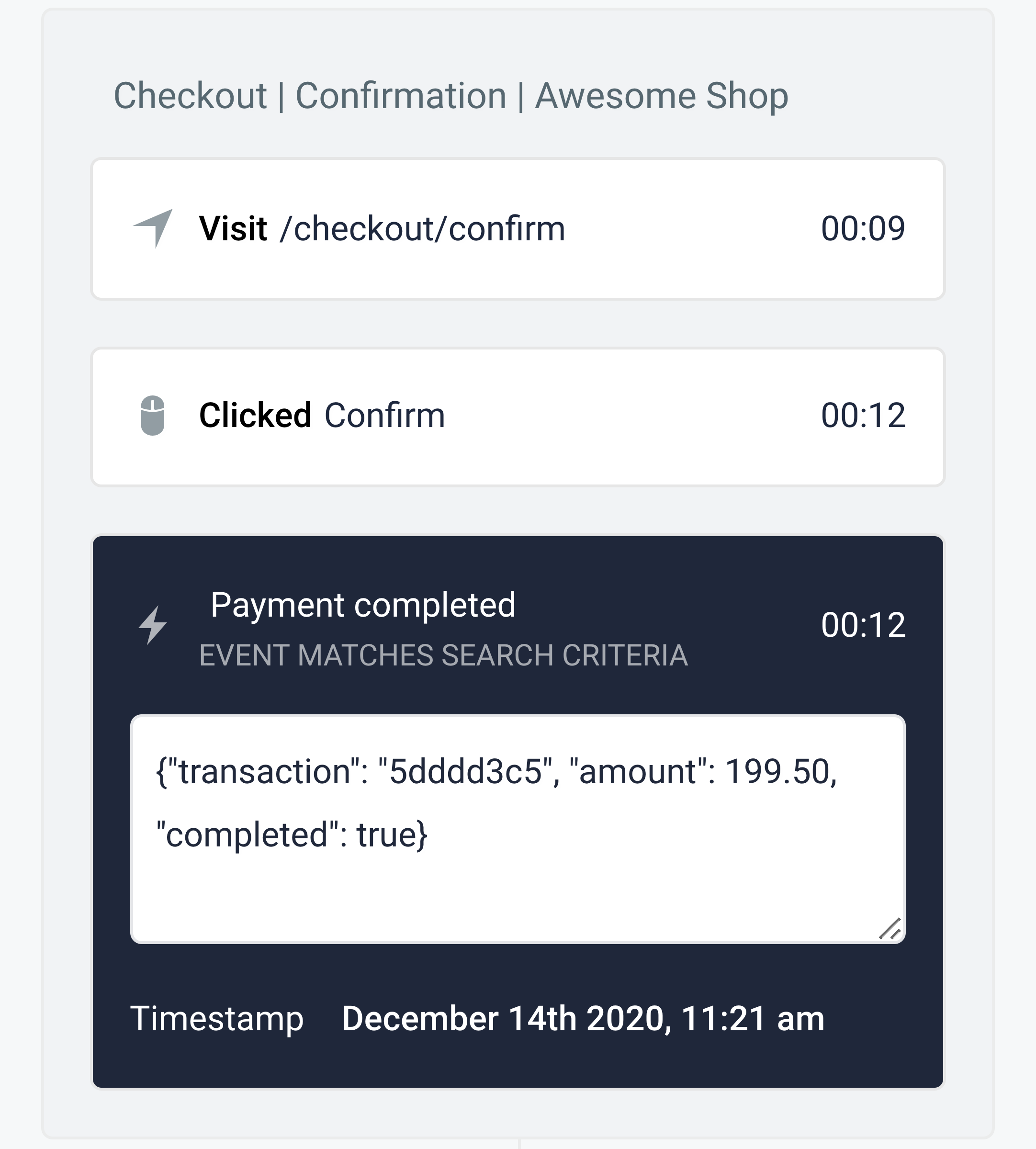Segments summary email
We’ve added segments notifications to LiveSession!
From now, you can get notified about the changes in a chosen segments on email. Notifications can be sent on a daily or weekly basis.
To get started, simply click the “Add to summary” button while the segment is selected.

Next day, you'll receive a summarized list of the segments you’re following with the number of sessions from the past day or week (depending on your settings).

You can change Segments summary settings: “Settings > Notifications”:

Also, you can add or remove segments that you want to be included in the summary.