Masking sensitive data
From now, LiveSession gives an ability to suppress sensitive data. By adding a data-ls-disabled attribute to HTML element, the tracking code will anonymize element content.

From now, LiveSession gives an ability to suppress sensitive data. By adding a data-ls-disabled attribute to HTML element, the tracking code will anonymize element content.

New filters have been released. From now on, you can filter by device group(mobile, tablet or desktop) or easily find sessions based on the device's screen size.
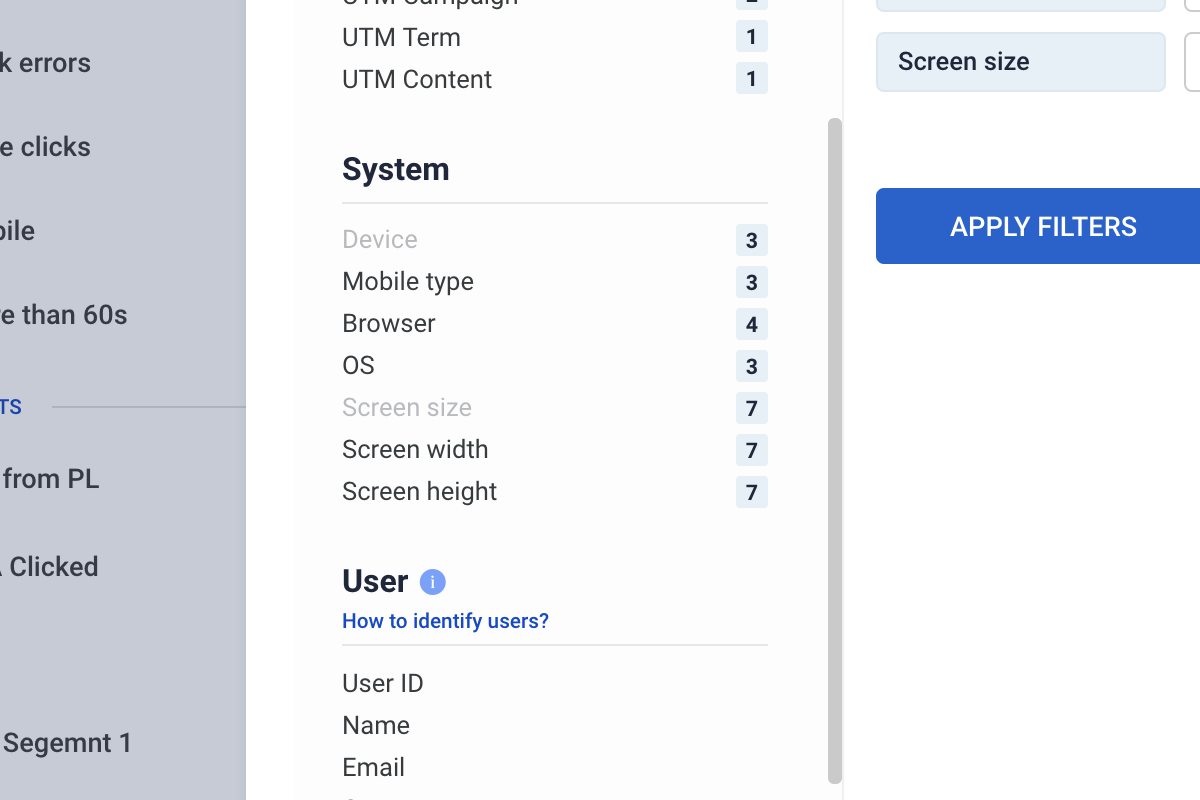
From now, you can easily share segments with your team. What's more, you can also set visibility of a segment by turning on "Related to website" (it will be only visible for the currently selected website).
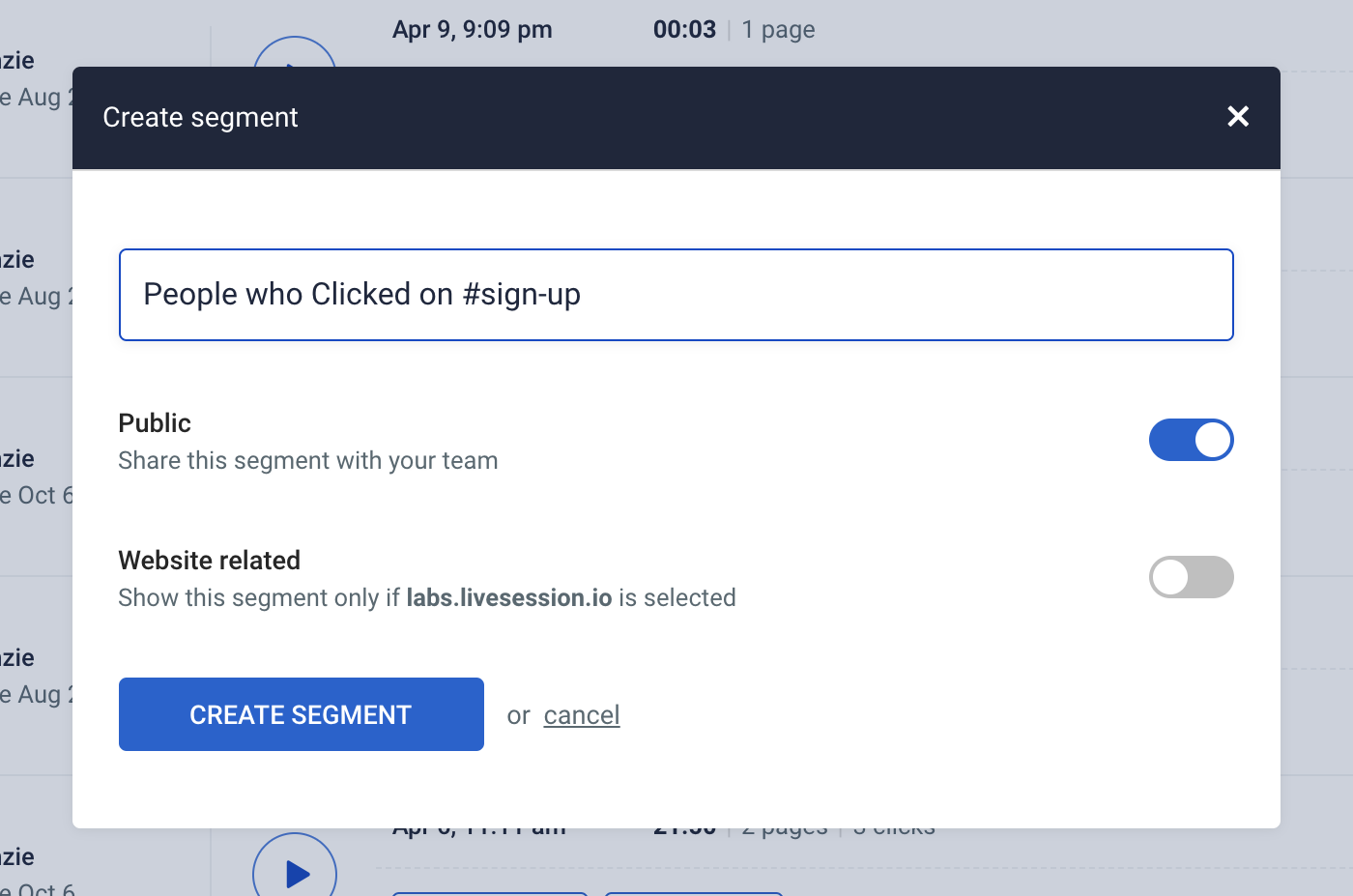
You can now manage your website to disable the session recording temporarily. We have also released a domain validation for better security and to avoid recording sessions on the test environments.
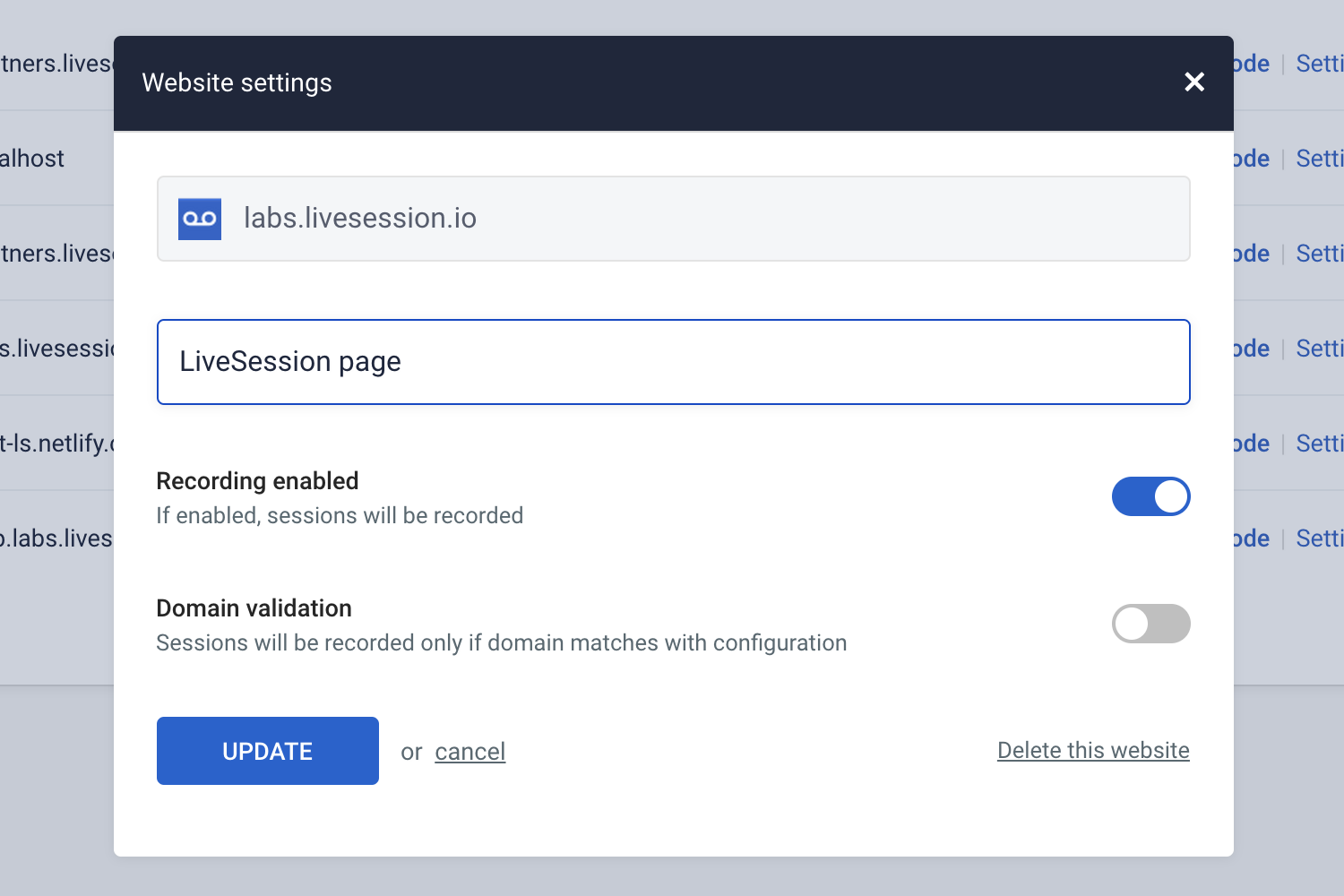
This options can be found in Settings > Websites.
For everyone who need longer sessions data storage, there is an option now. We've released 3 month retention. This can be changed in subscription settings.
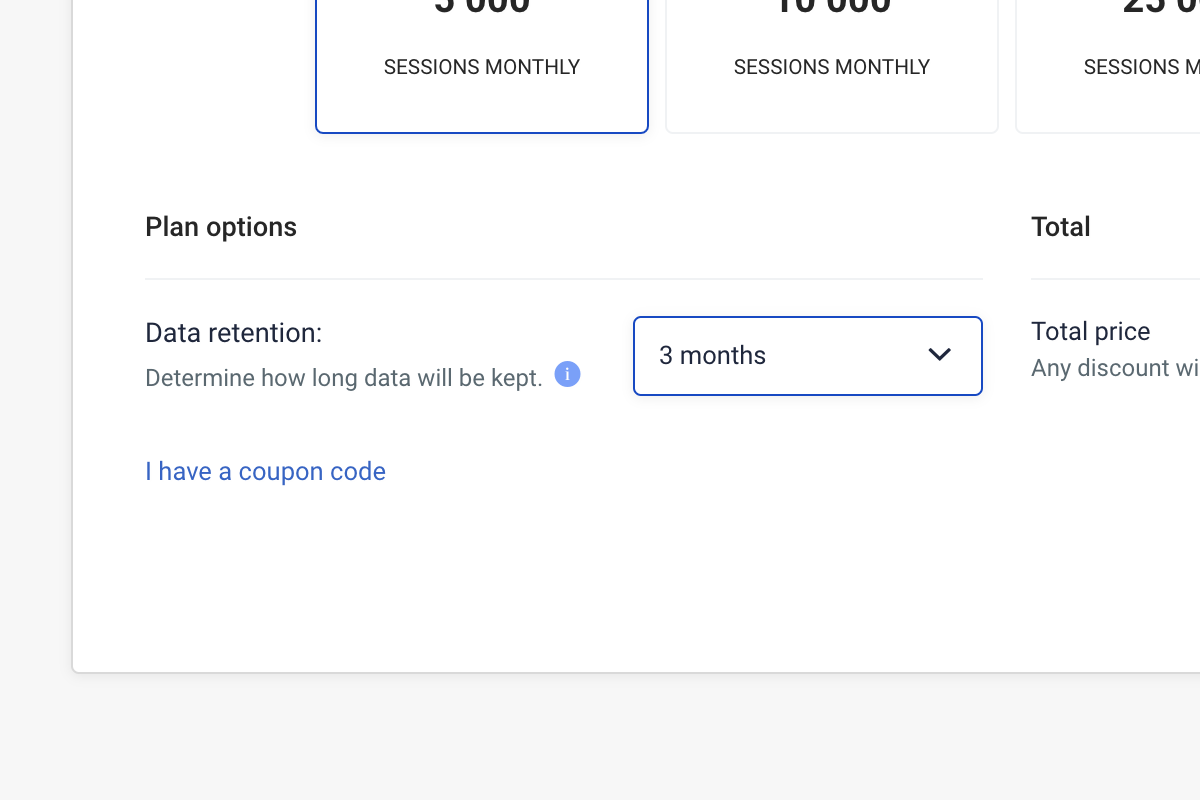
Remember that retention value is set during the moment of session creation. It's best to buy more data history from the start.
You can now specify your custom date range for your sessions search.
We've also added two additional date ranges, Past week and Past month. Every type of predefined date has information on it right with exact date that will be applied.
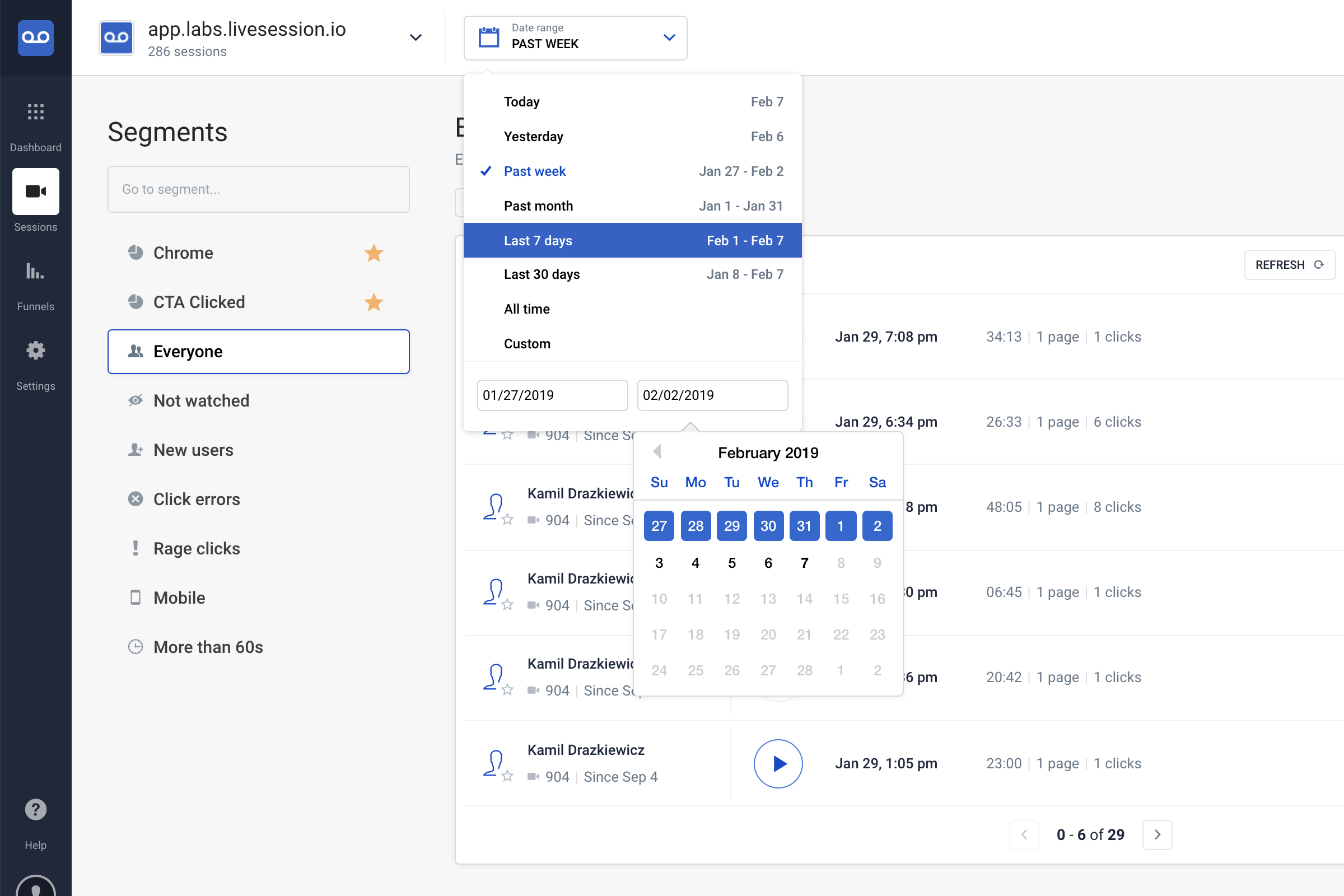
I am happy to announce that from now on, filters and segments can be applied to dashboard insights!
You can easily check what are the top Referrers, Countries, UTMs, Screen resolutions, Browsers, and Devices in chosen segment.

We are also working on more useful insights on dashboard. Stay tuned!
You can now see which of your users in the chosen segment are most active.
The information about users is visible in a segment on the top of the sessions list.

This number is clickable and it opens a detailed list of ten most active (by the number of sessions) users. You can load up to 50 users.

To get most of this list, you should start to identify your users. Using LiveSession Tracking API you can provide a user name and email which will appear on this list. More info can be found here.
We've implemented the method that lets you identify users and add custom properties to his sessions (you can learn more here). Thanks to this, you can easily check how're your users doing and provide better support. Use emails and names in filters to get session replays of specific users.
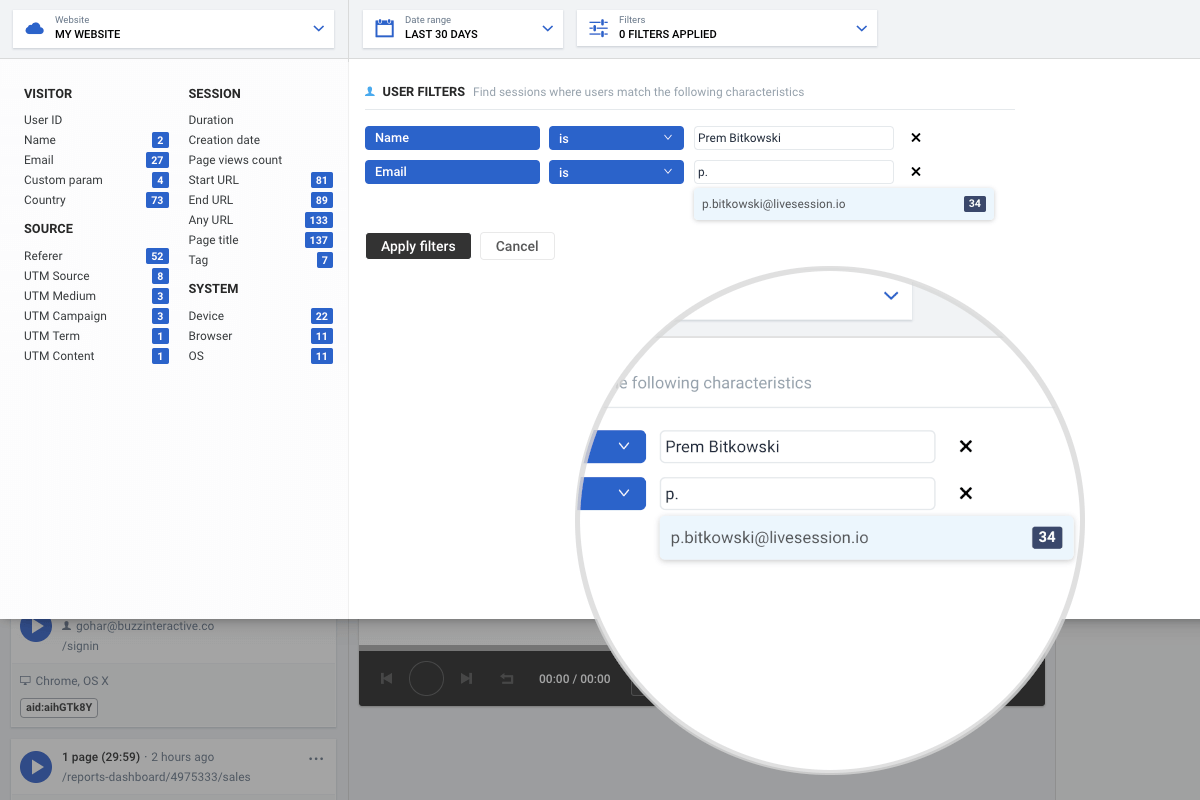
To make your job easier we've added autocompletion of search value. It was easy before to make a typo and hard to browse collected data. That's why we've implemented this feature. It lists all of you values with a number of occurrences per property. You can see it on screenshot above.
Thanks for your attention and stay tuned.