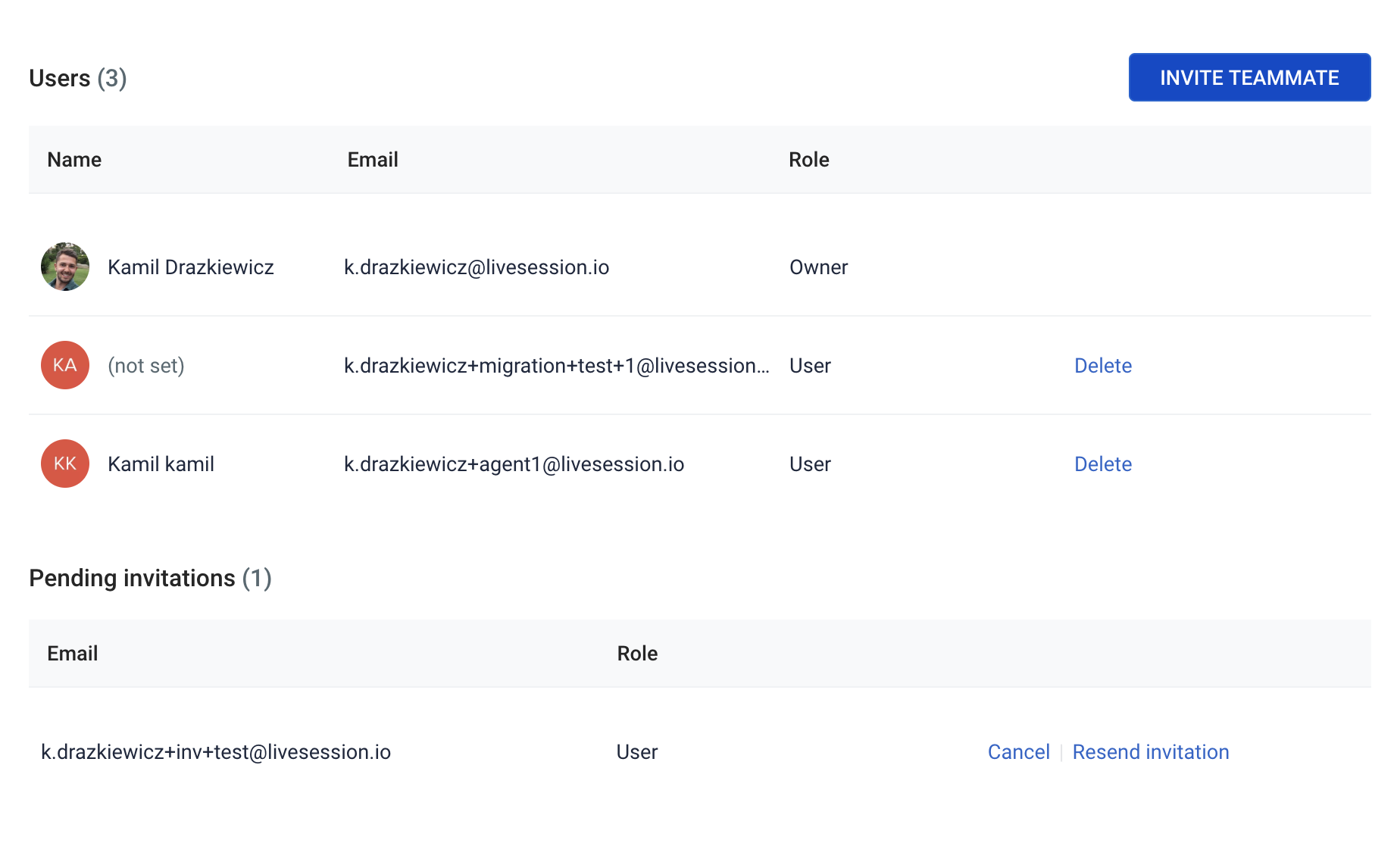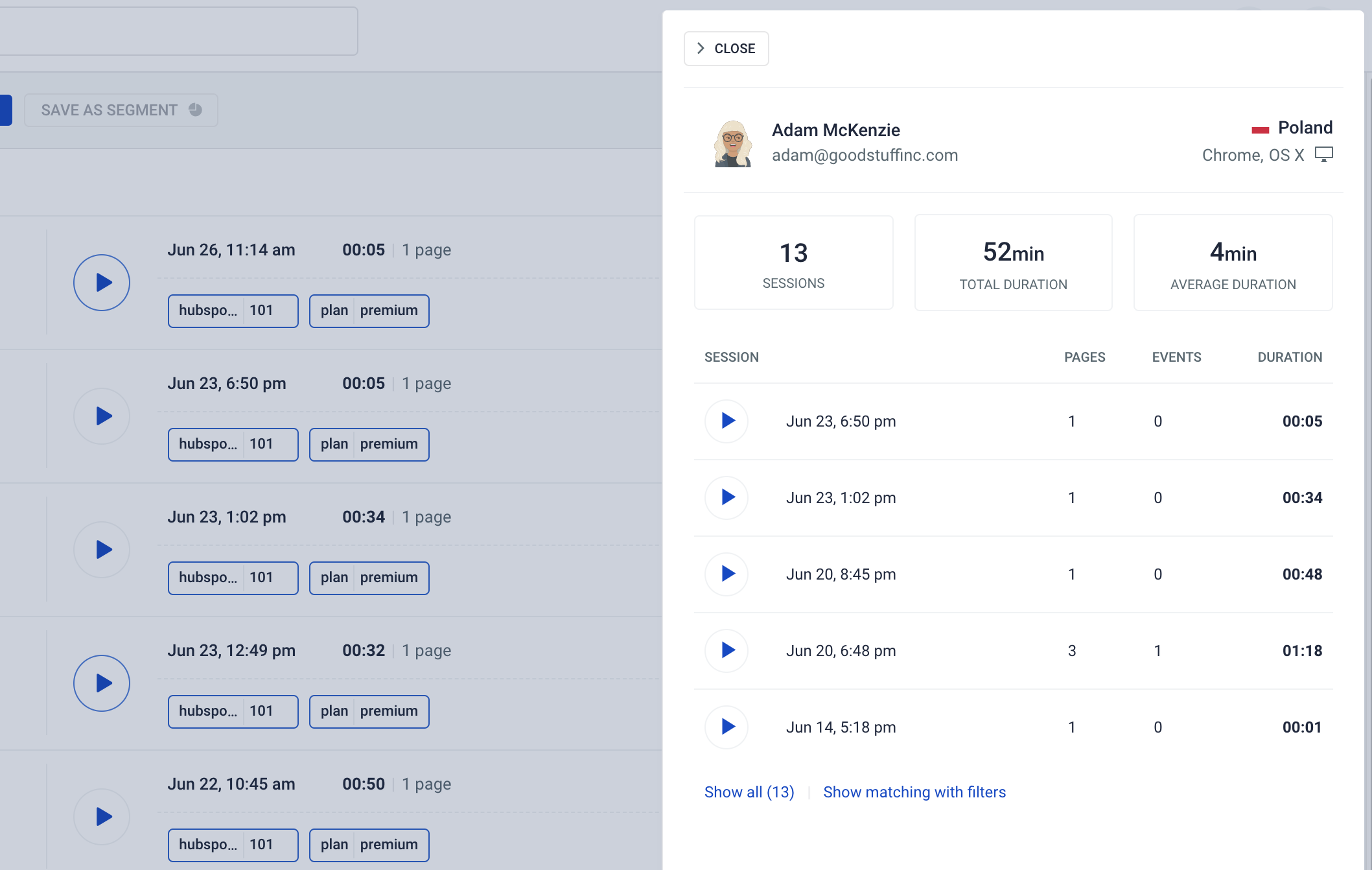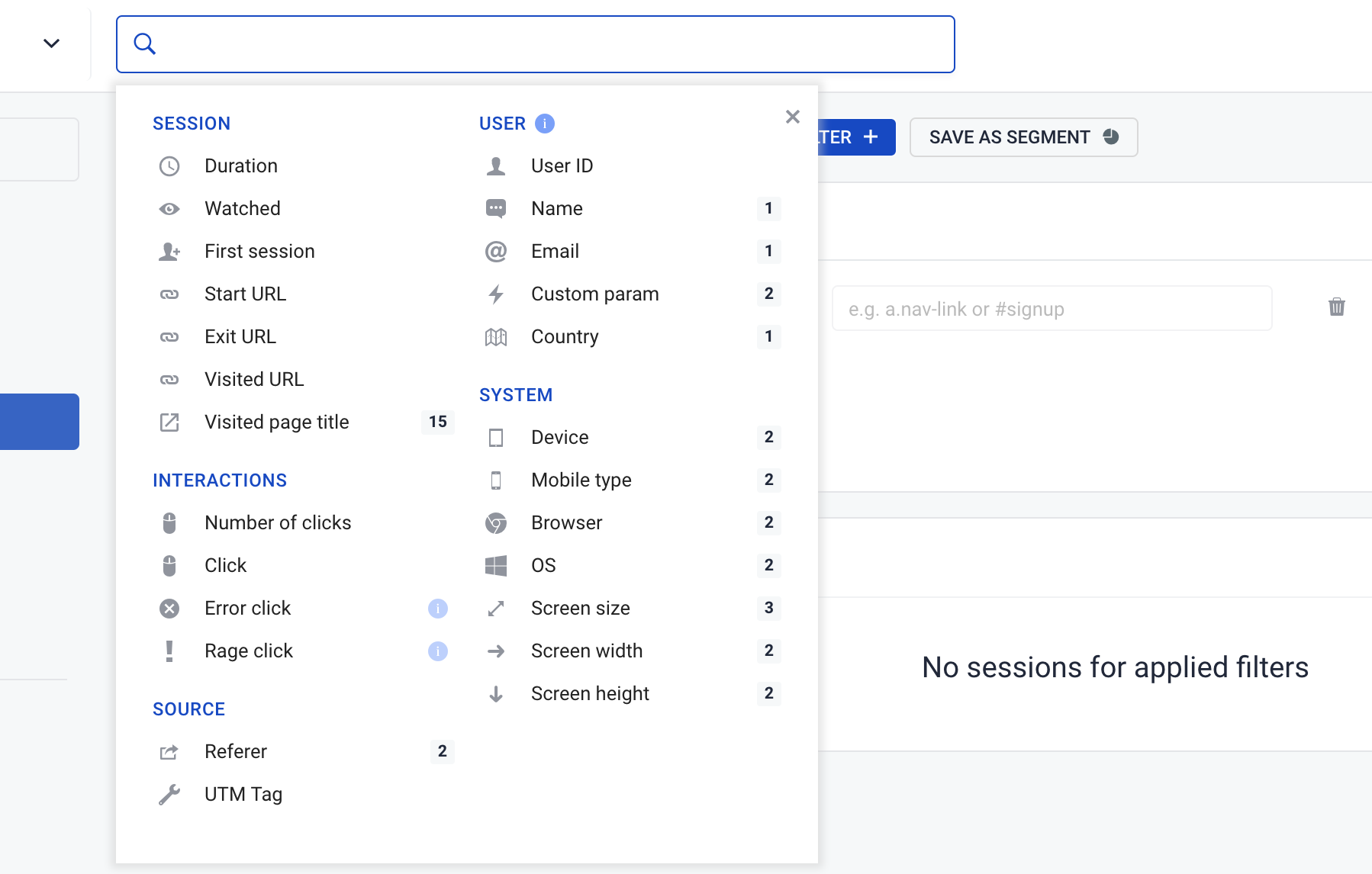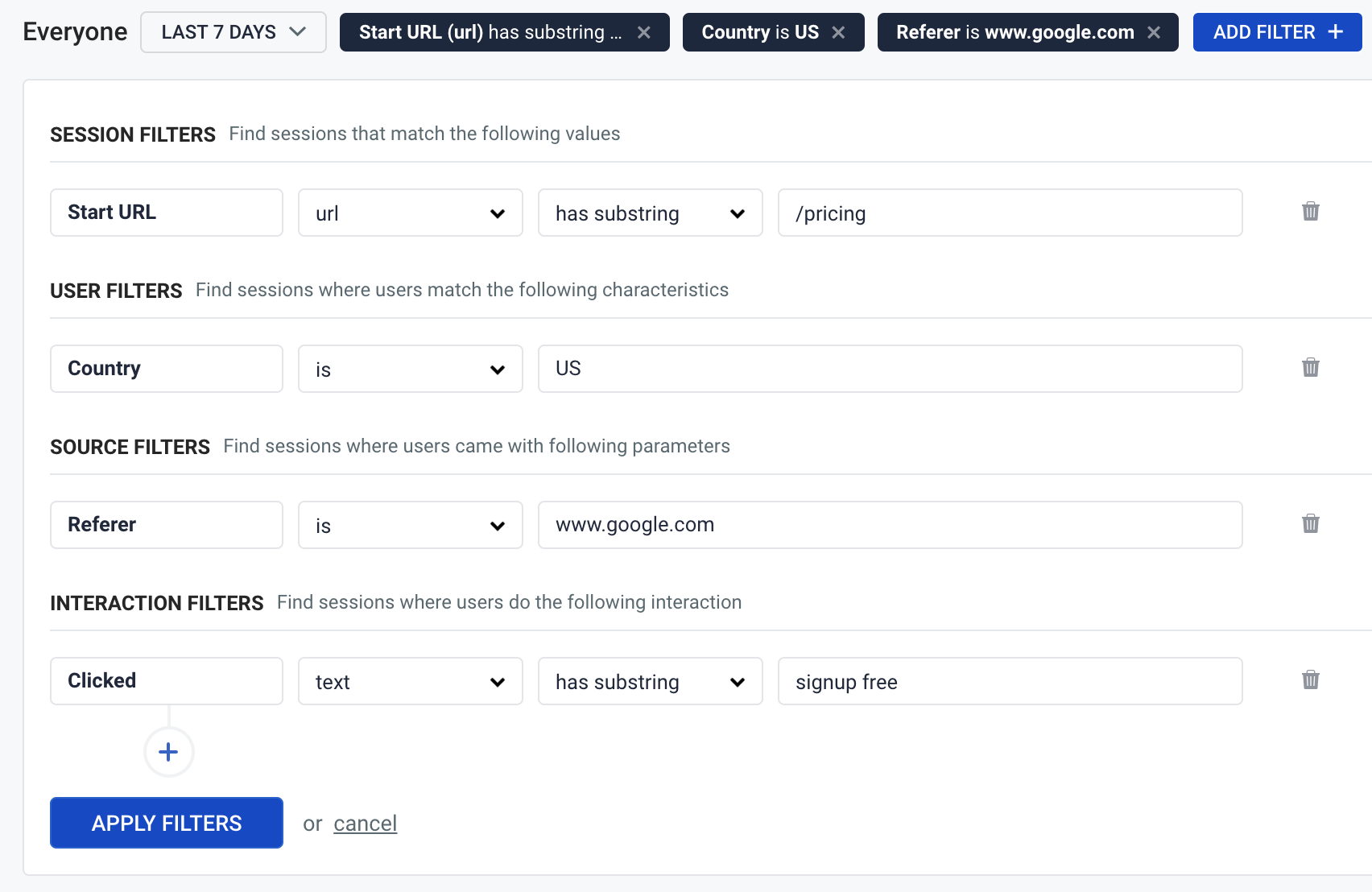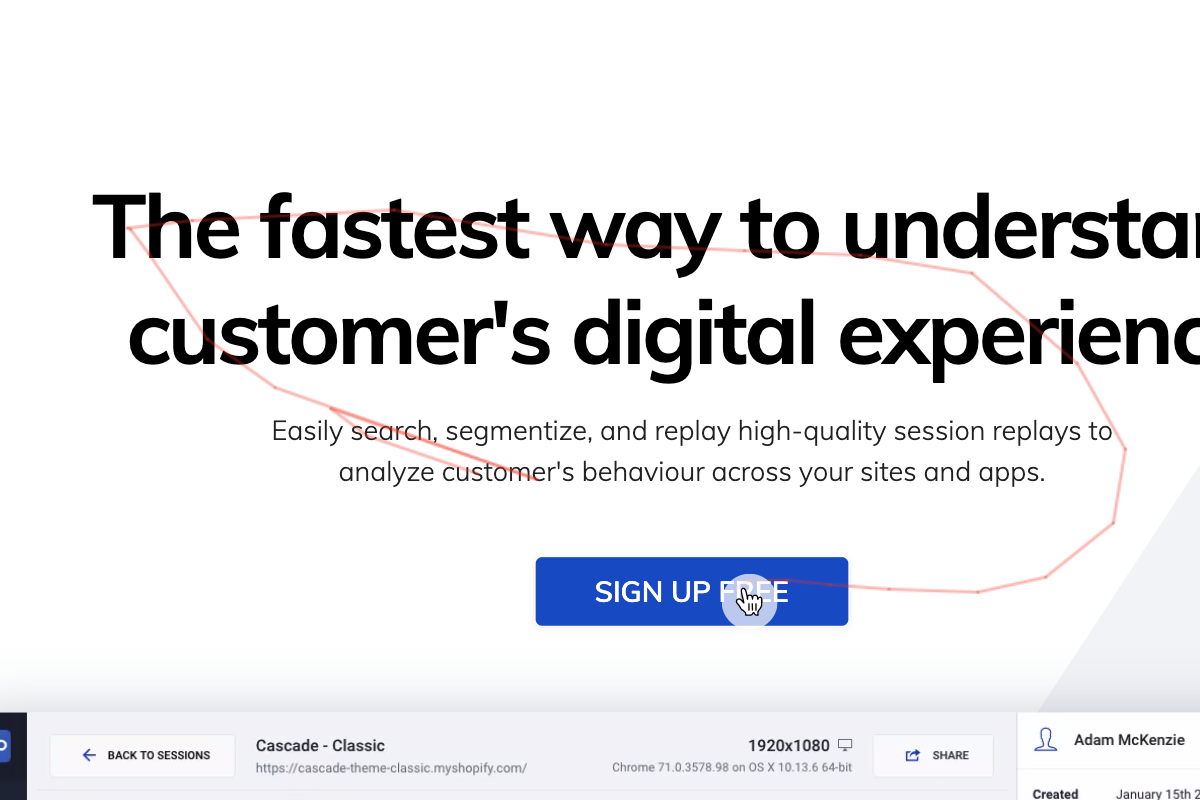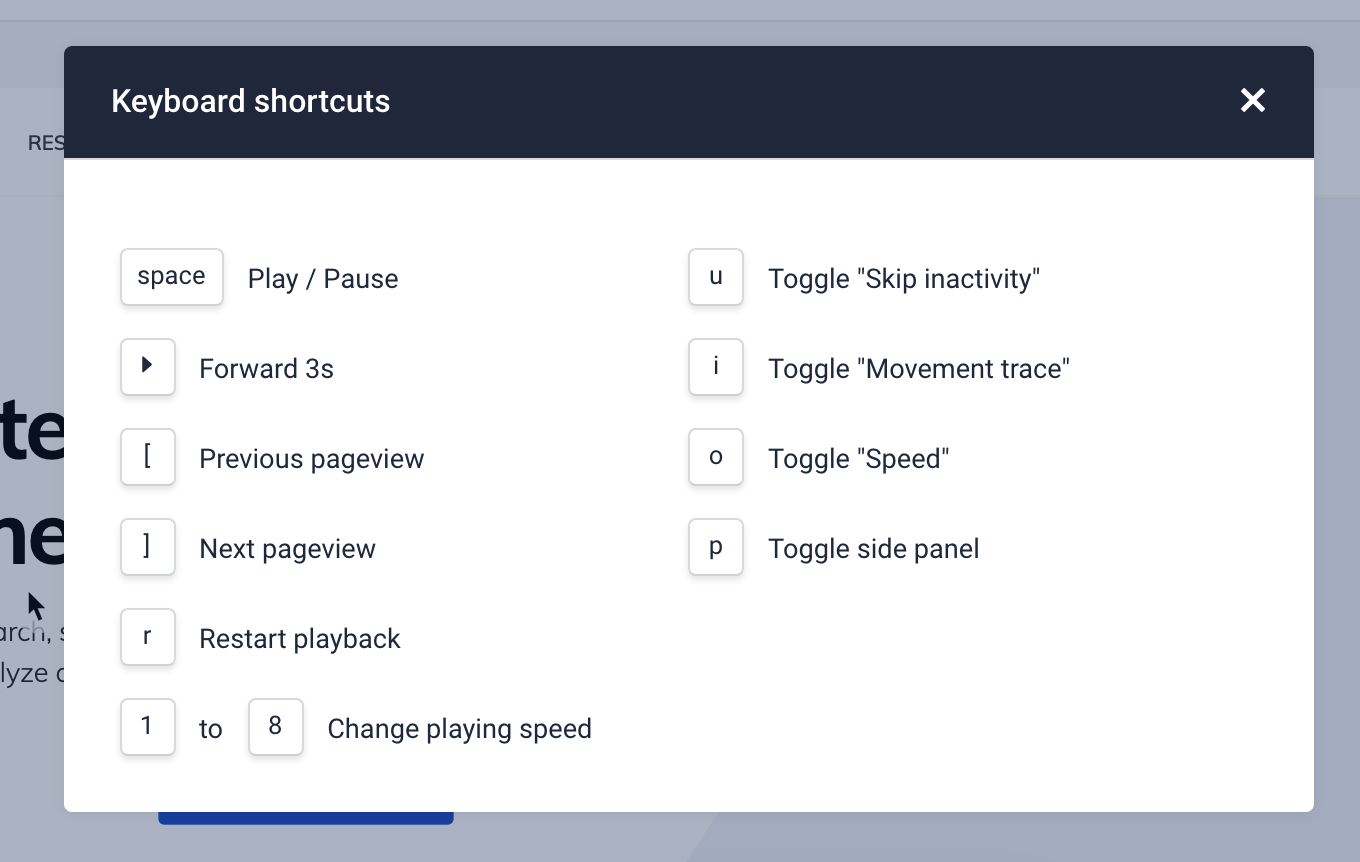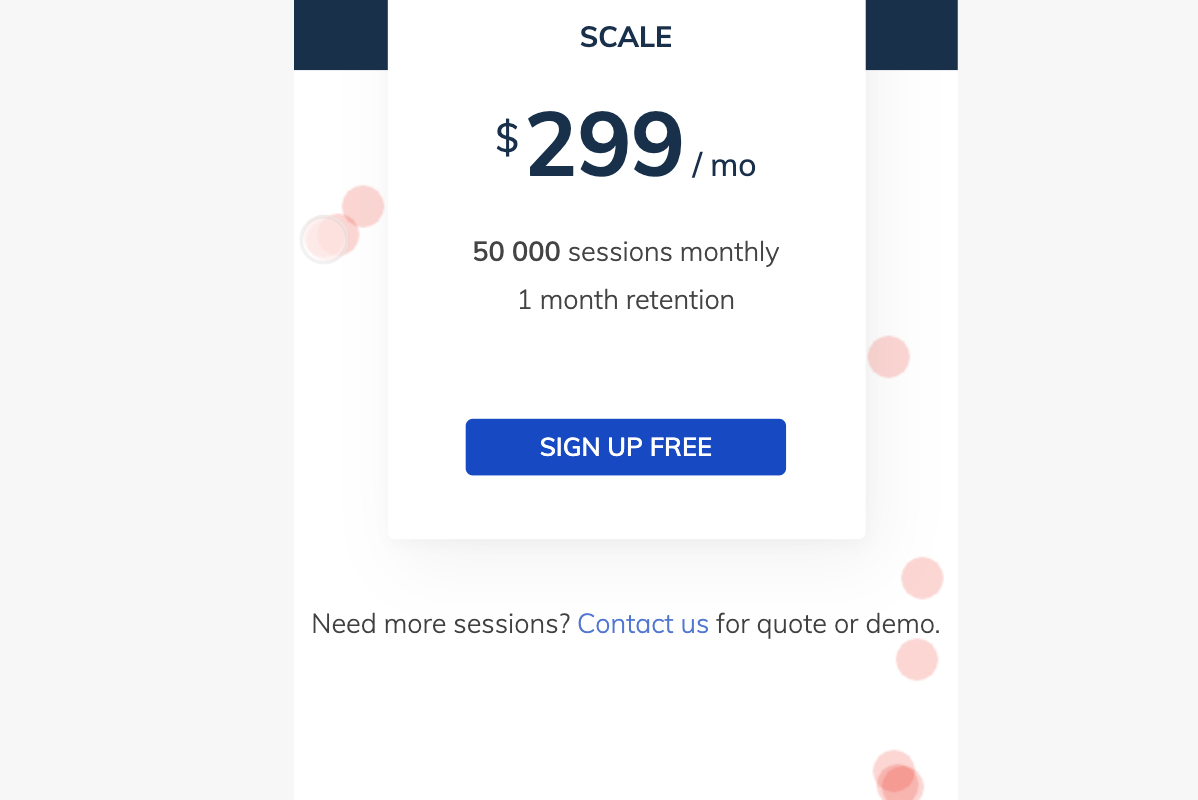Recording rules
How to set Recording Rules?
- Log in to app.livesession.io
- Go to settings
- Click on "Recording rules" next to the website you added
- Press the "+" icon to add new rule
- Then select rule type (URL, IP, User Agent or Country)
- Select a condition for this rule
- Enter a value for the selected rule type
- And press "Update" or add another rule
We hope you like it! Other new improvements are coming soon. If you think something needs improvement, or do you have an idea for functionality? Write to us: hello@livesession.io