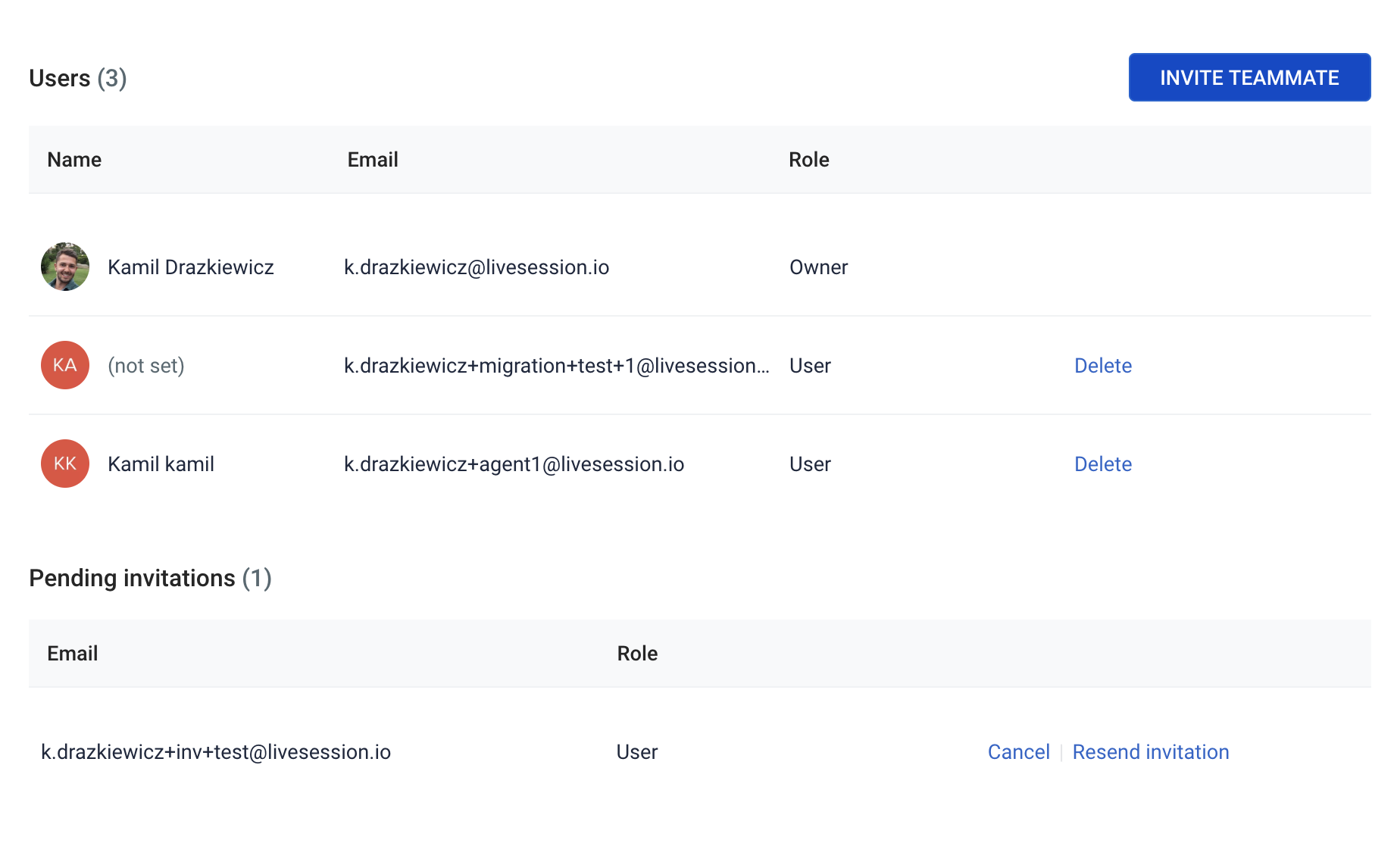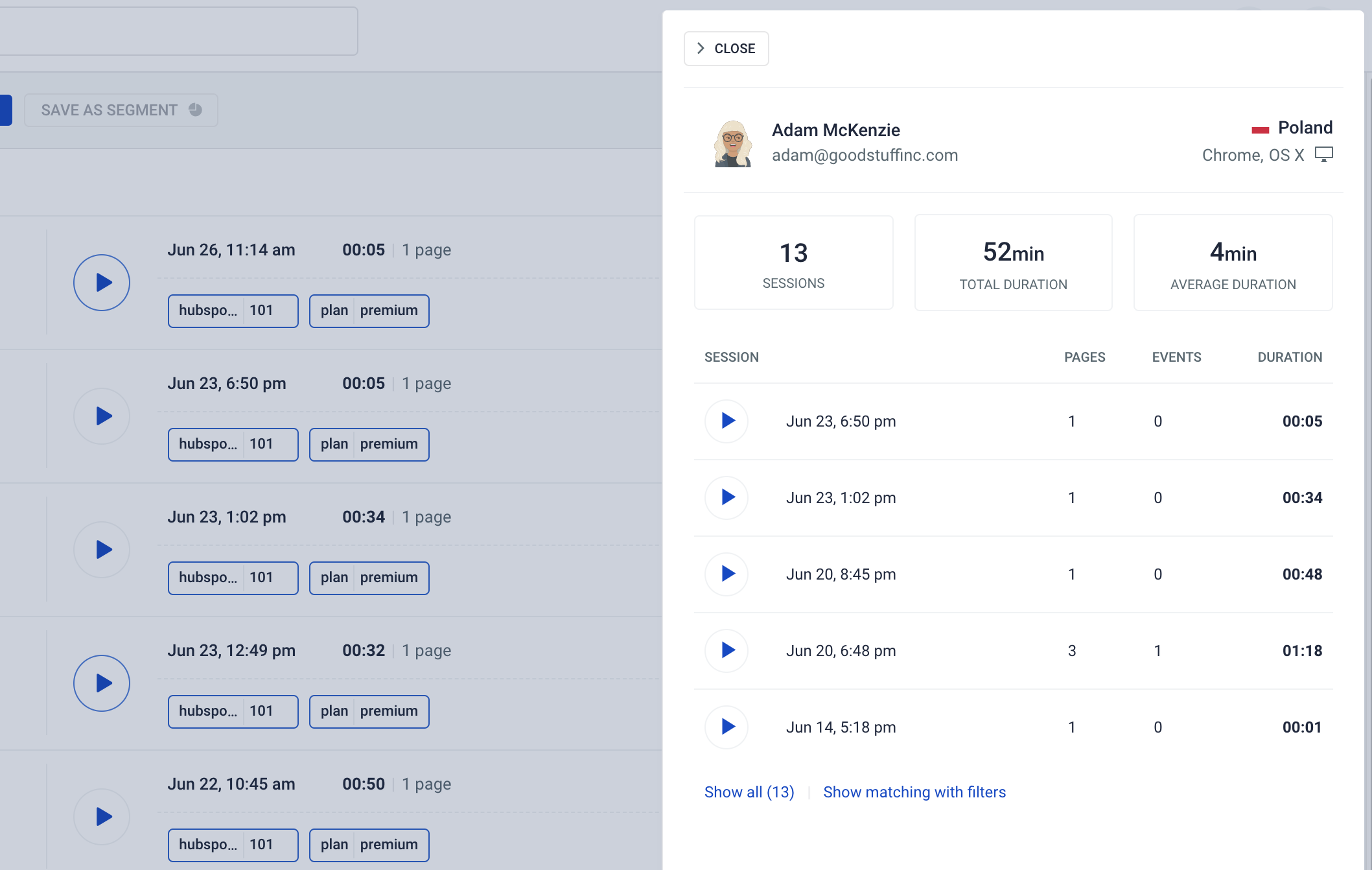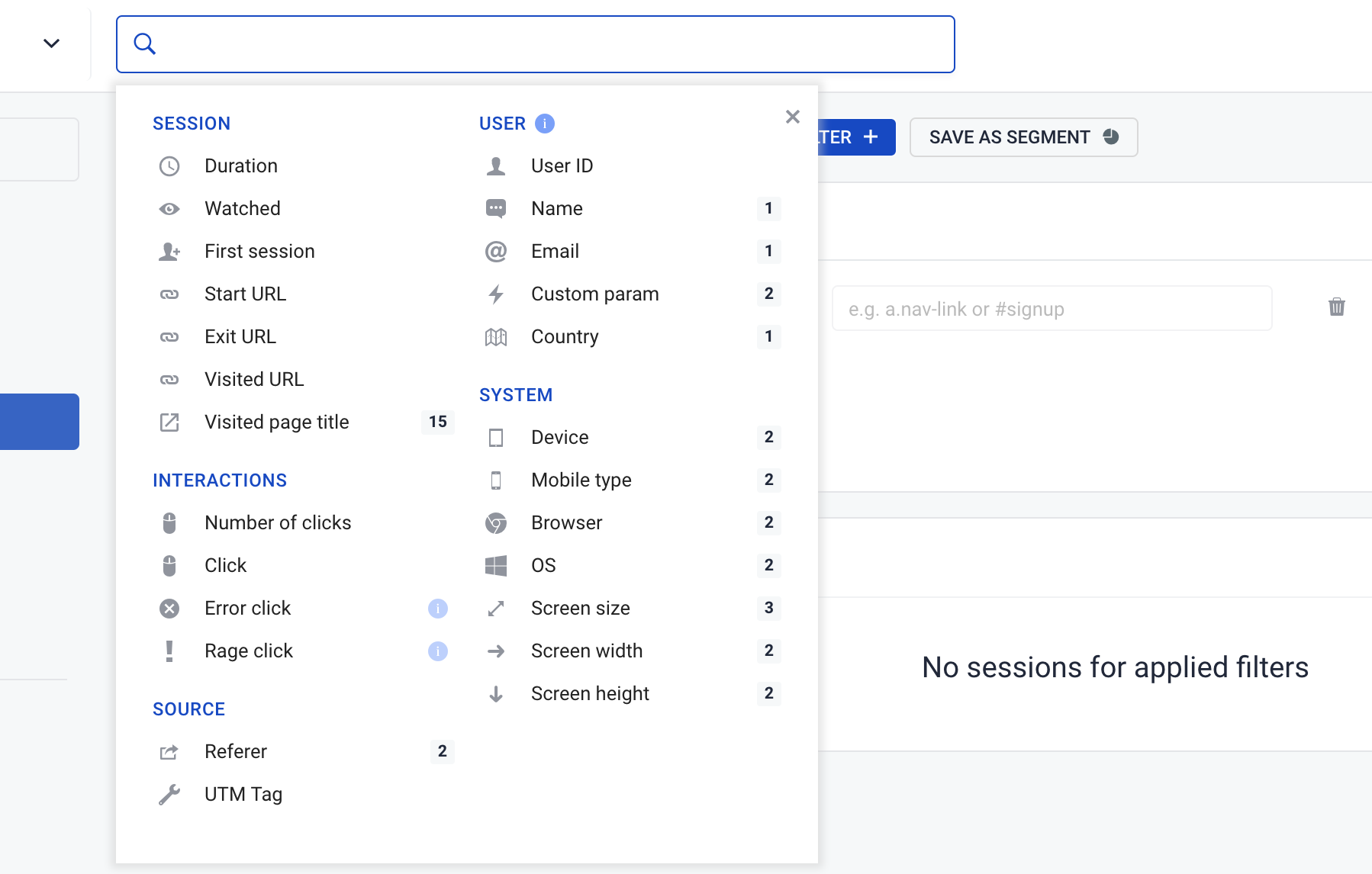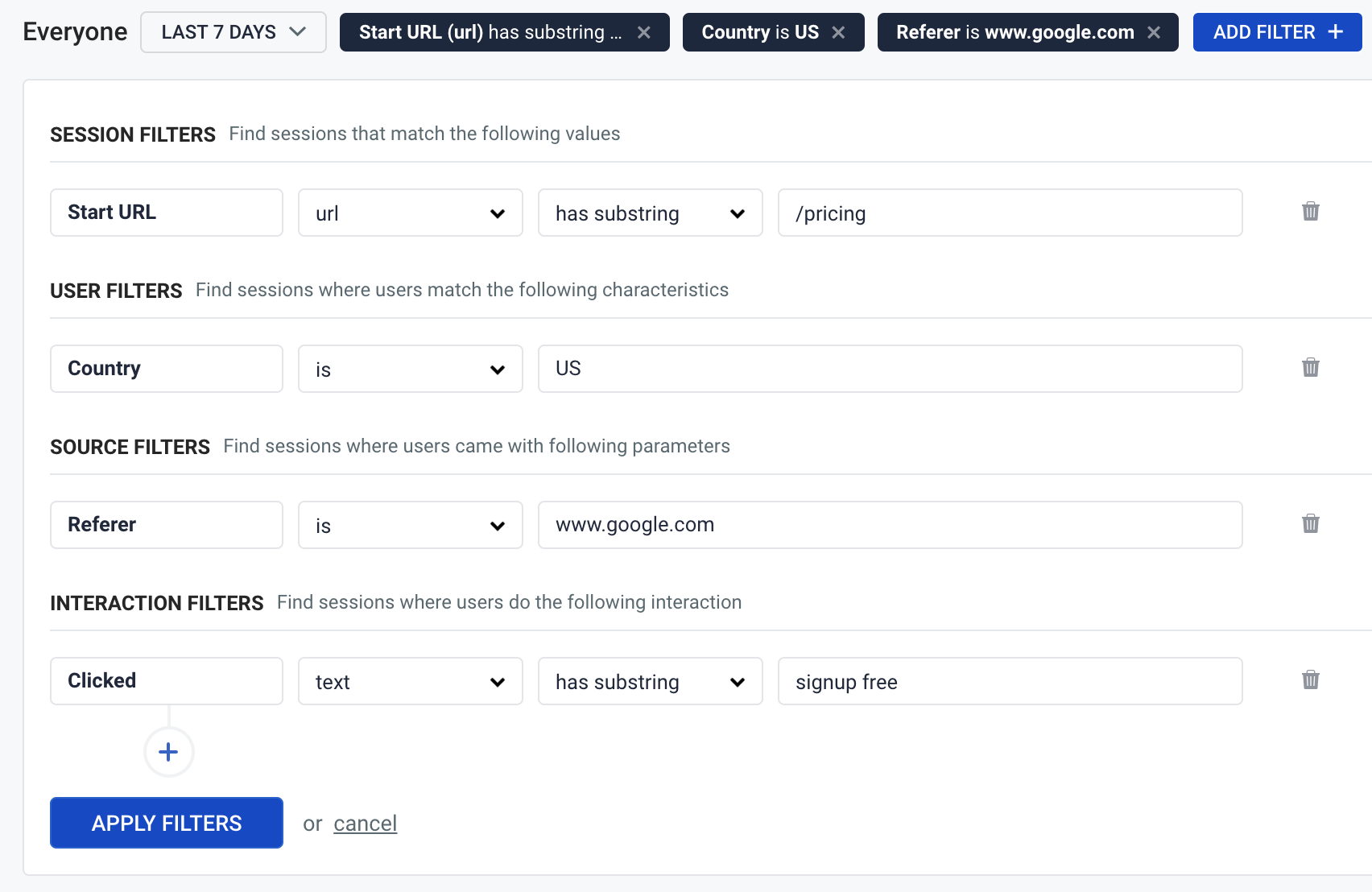Engagement score for each recording
Save your time by watching the most valuable recordings.
Each recording is evaluated according to the level of user involvement in a given session. This way, you can find out which records are worth watching.

We hope you like it! Other new improvements are coming soon. If you think something needs improvement, or do you have an idea for functionality? Write to us: hello@livesession.io