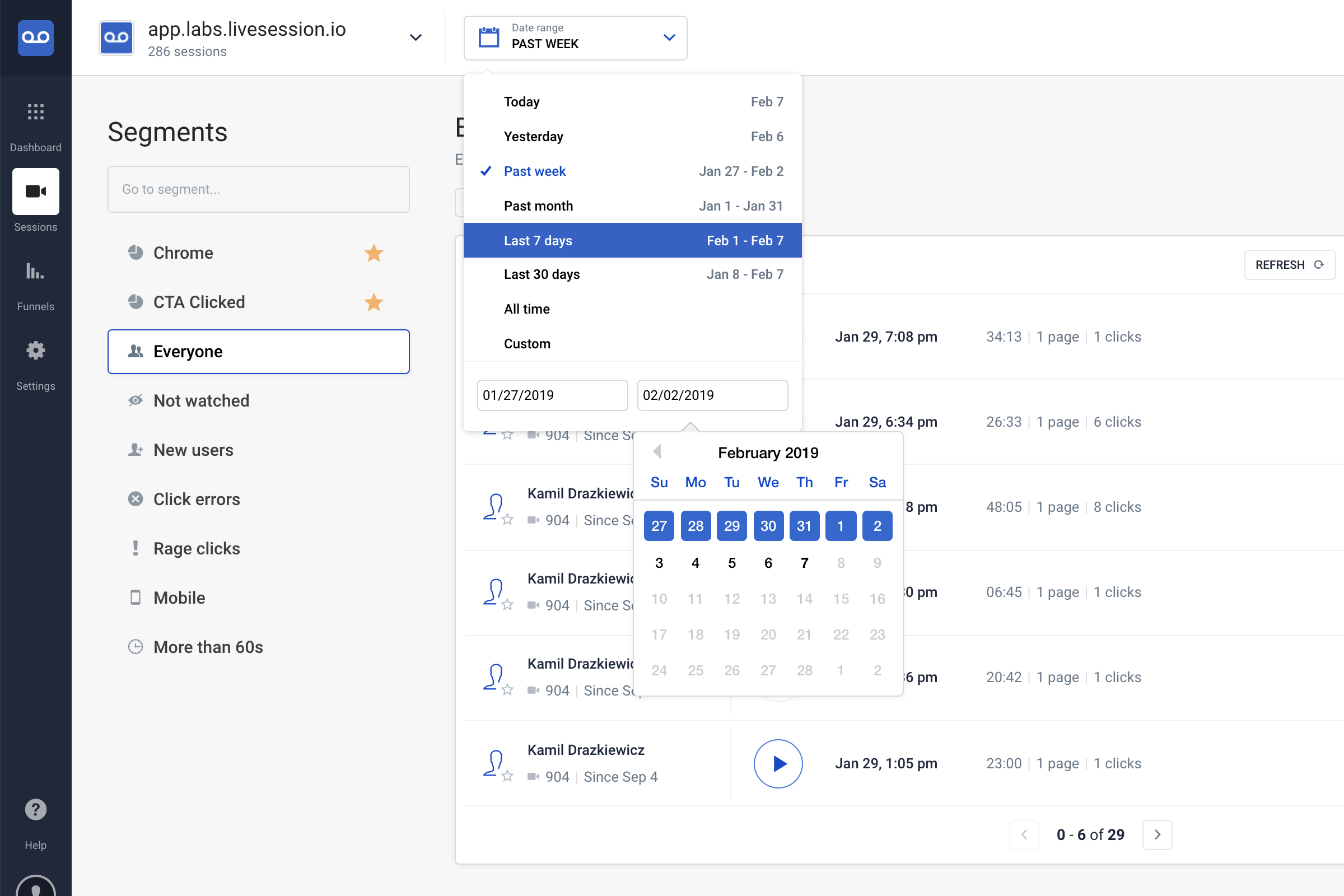Substring filtering
New filter operator is now available. For Name, Email, URLs and Custom params you can filter sessions using a substring value.

New filter operator is now available. For Name, Email, URLs and Custom params you can filter sessions using a substring value.

From now, you can enable to draw a movement trace during session playback. Just click on "Movement trace" button in controls panel to turn on this feature.
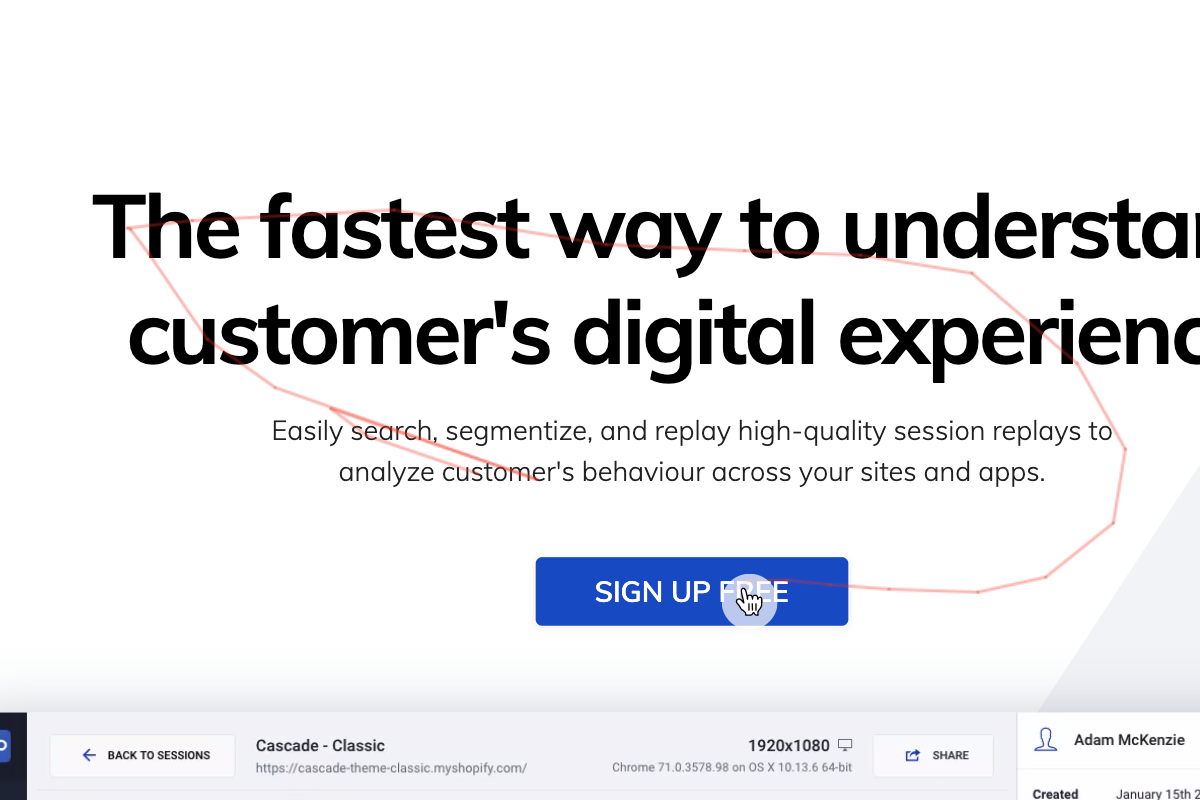
We've added an ability to control session playback by keyboard. Down below you can see available shortcuts.
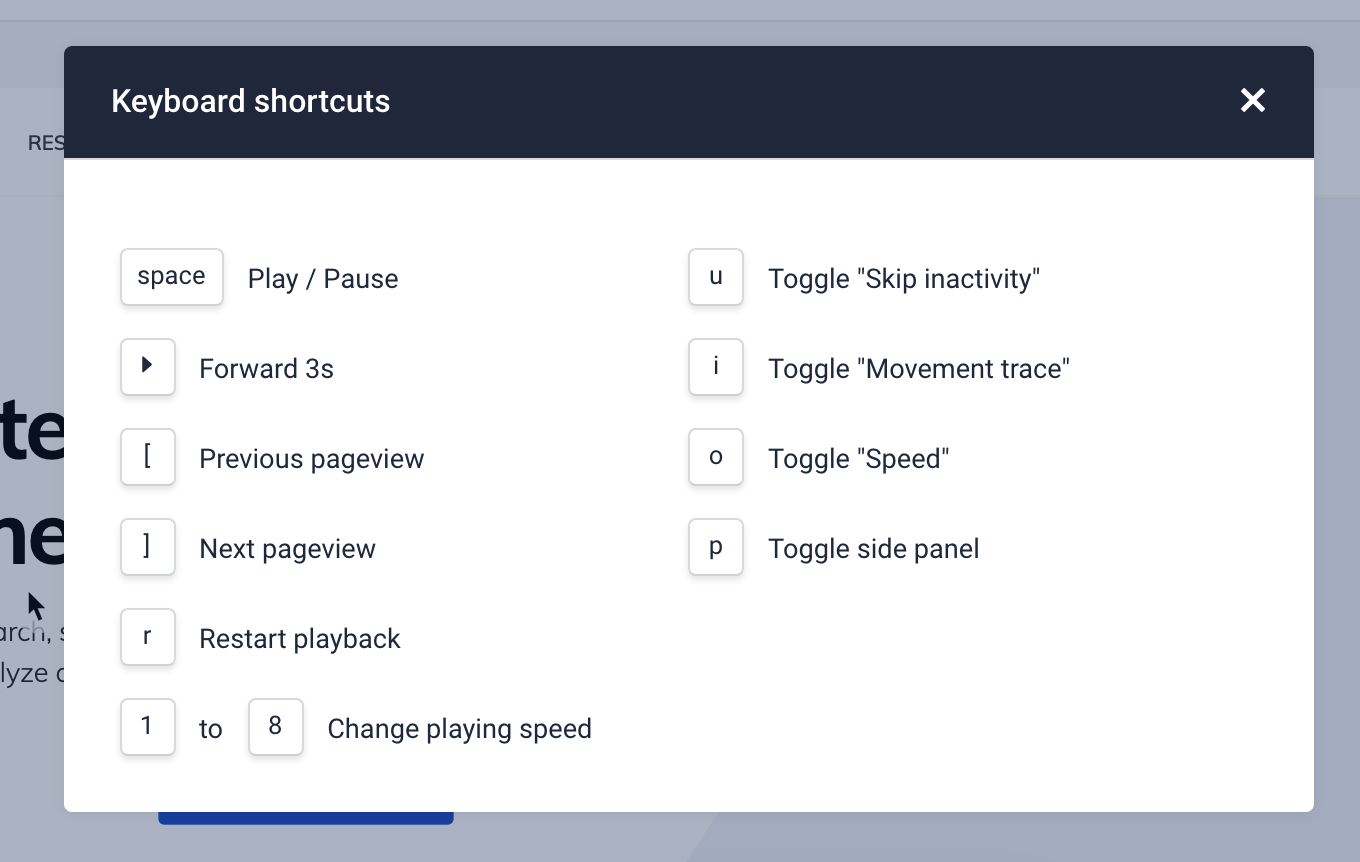
From now, LiveSession playback will display touch events colected on mobile devices.
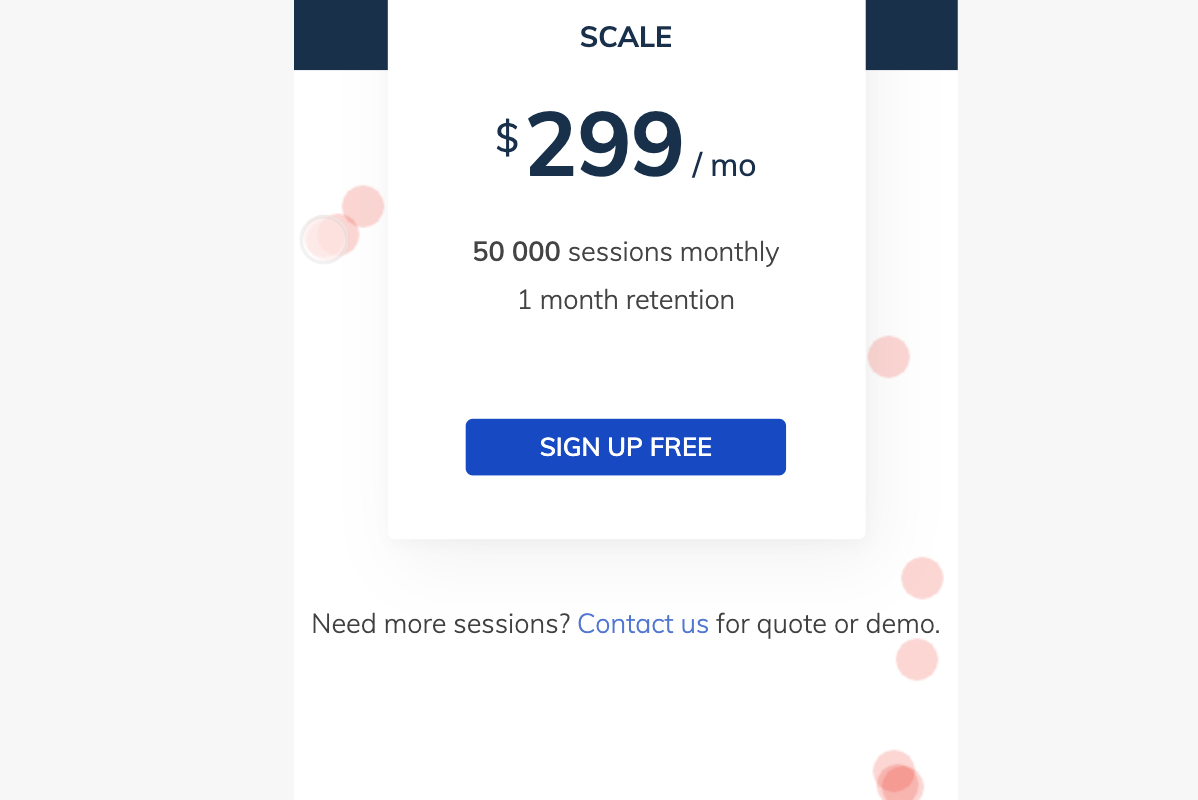
From now, LiveSession gives an ability to suppress sensitive data. By adding a data-ls-disabled attribute to HTML element, the tracking code will anonymize element content.

New filters have been released. From now on, you can filter by device group(mobile, tablet or desktop) or easily find sessions based on the device's screen size.
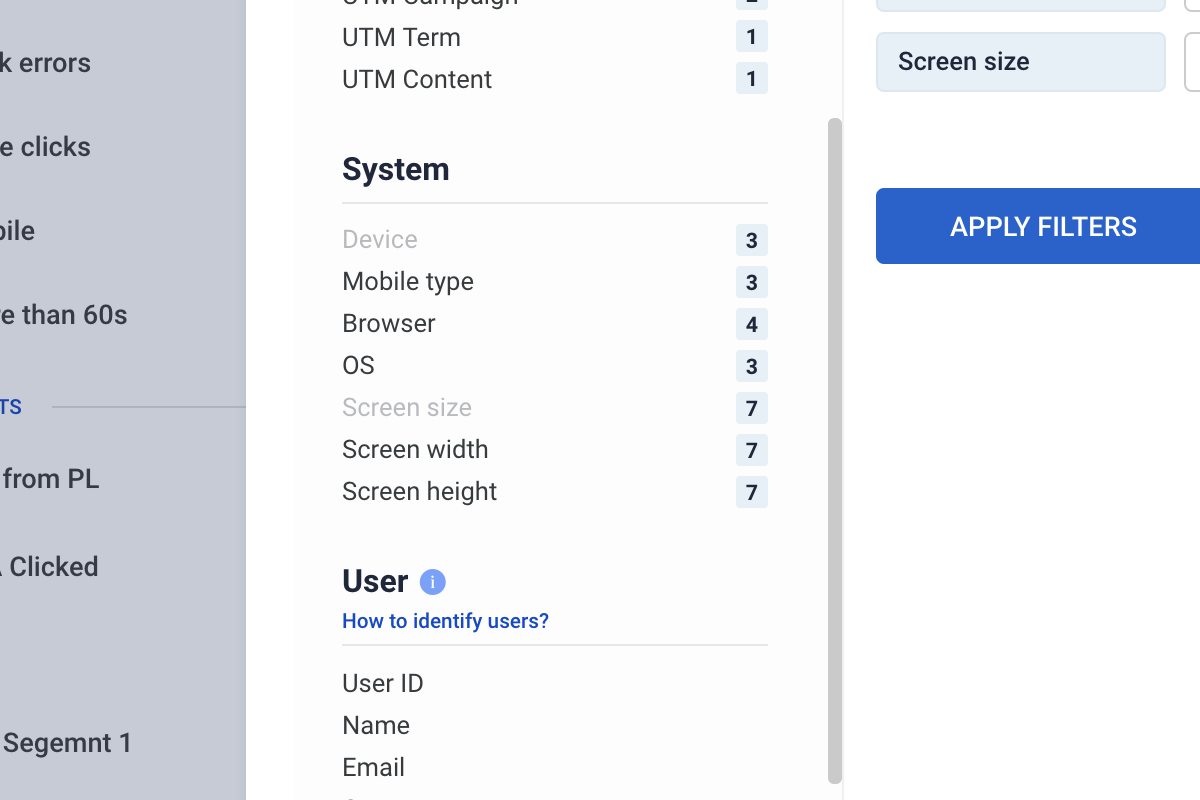
From now, you can easily share segments with your team. What's more, you can also set visibility of a segment by turning on "Related to website" (it will be only visible for the currently selected website).
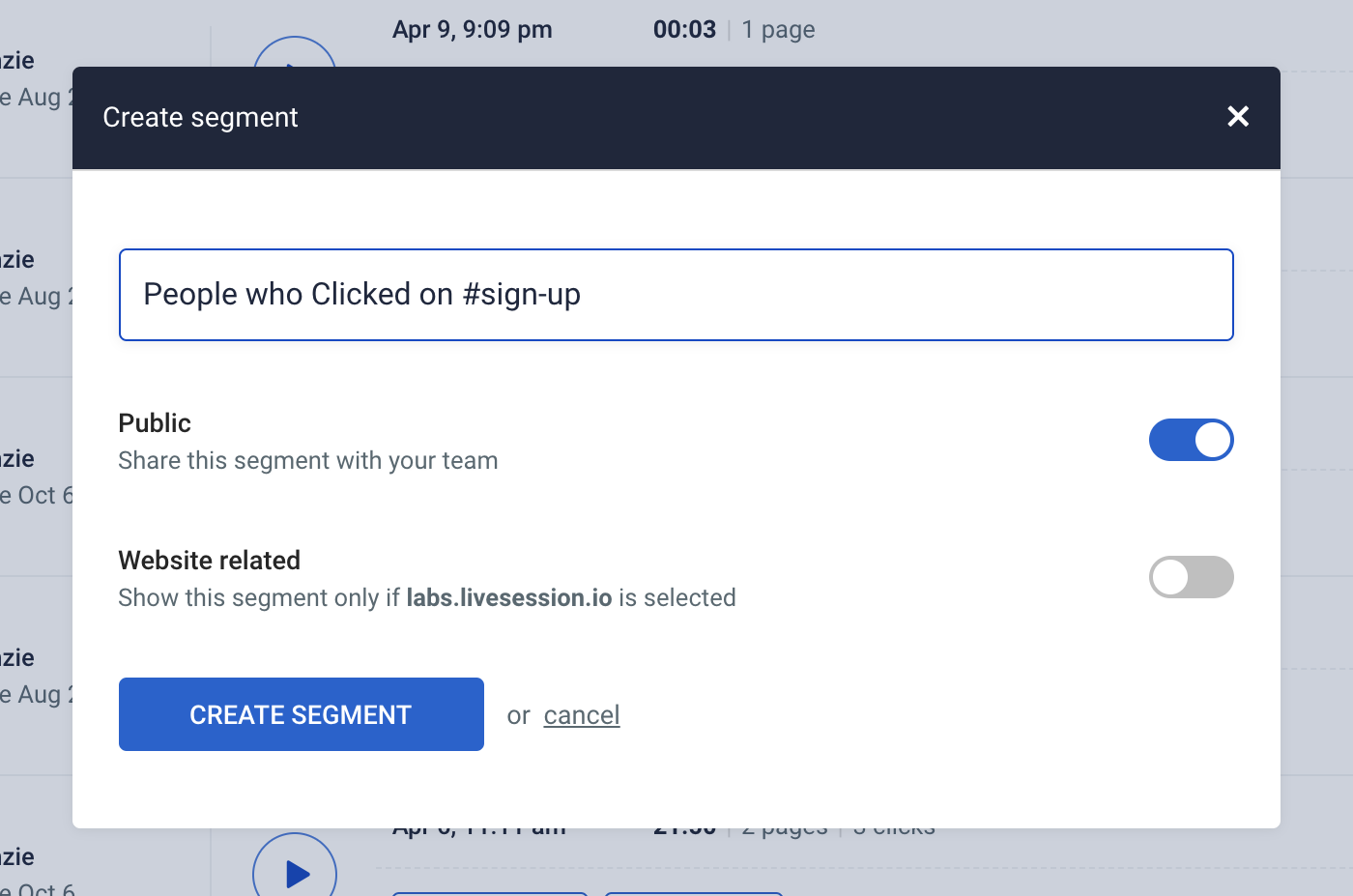
You can now manage your website to disable the session recording temporarily. We have also released a domain validation for better security and to avoid recording sessions on the test environments.
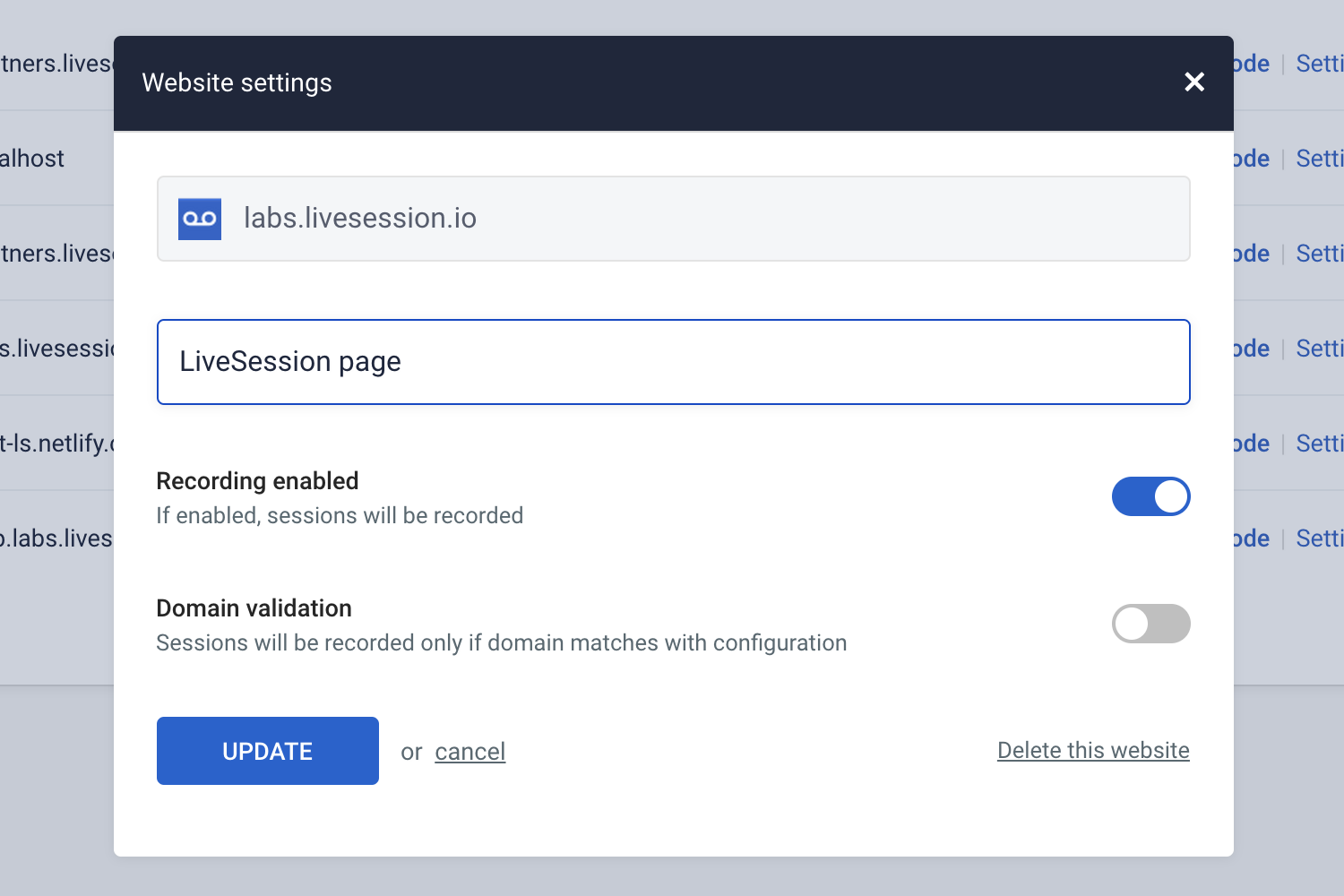
This options can be found in Settings > Websites.
For everyone who need longer sessions data storage, there is an option now. We've released 3 month retention. This can be changed in subscription settings.
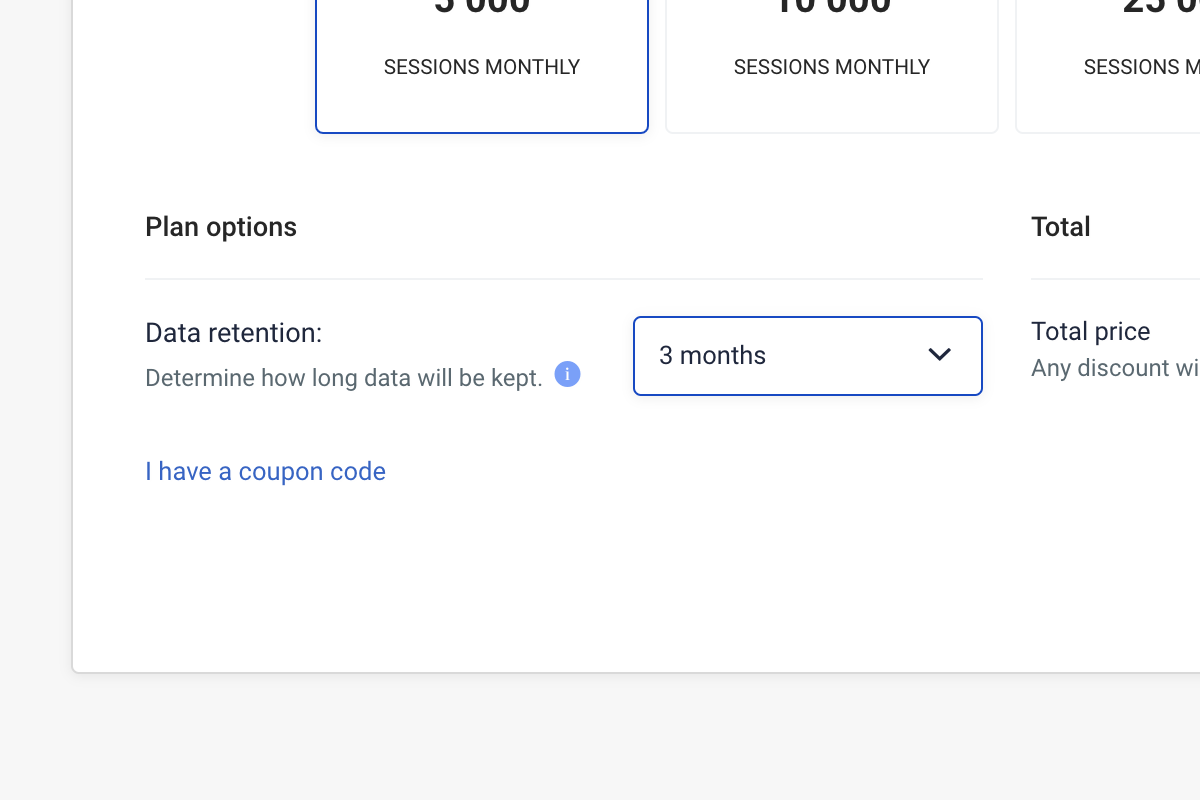
Remember that retention value is set during the moment of session creation. It's best to buy more data history from the start.
You can now specify your custom date range for your sessions search.
We've also added two additional date ranges, Past week and Past month. Every type of predefined date has information on it right with exact date that will be applied.